How to
Create account
Create an account using your @ucsc.edu email account.

You may create a user account using your own password with your UCSC email account. You may also “Login with Google” and select your UCSC email to create an account.
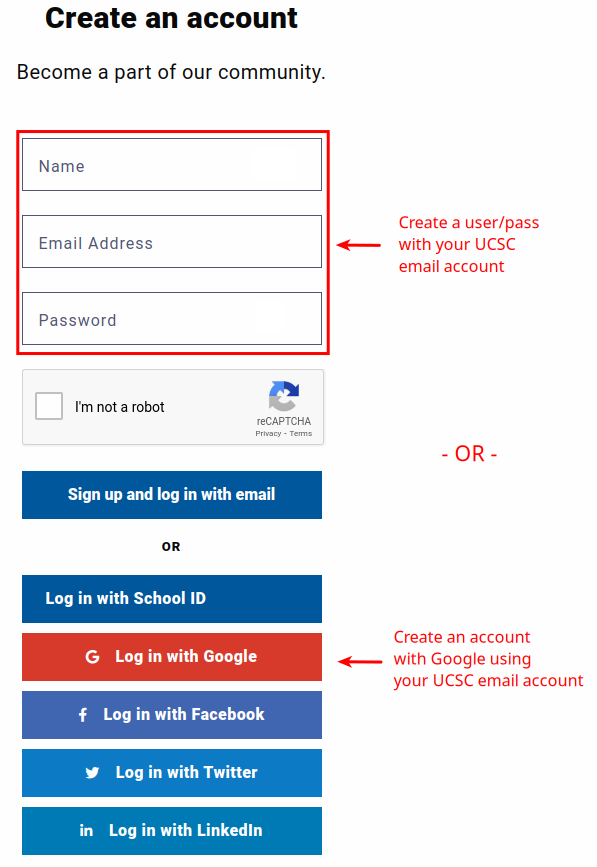
Once you create an account, you will get an email asking you to verify your new account. Please check your email inbox (please also check your spam folder).
Once you verify your email address, you will have a verified account. If you administer events for a group on campus, you can become a group administrator and create events that bypass the pending queue.